How to Create a Gig on Fiverr (Step-by-Step Guide for Beginners)
You’ve come to the correct guide if you’ve been wondering how to create a gig on Fiverr. This comprehensive guide will assist you in quickly creating a high-converting Fiverr job, regardless of whether you wish to provide data entry services, logo design, or any other digital expertise.
What is a gig on Fiverr?
Your service listing on Fiverr is called a gig. Consider it similar to an Amazon product: it details what you sell, how much it costs, and what the customer will receive. The first step in starting a freelance career is creating your first gig.
Why Creating the Right Gig Matters
• Helps attract the right clients
• Shows up in Fiverr search results
• Increases your chances of getting orders
Whether you’re a beginner or have some experience, a well-crafted gig is essential for success on Fiverr.
Free Workshop
How to Create a Fiverr Gig Step-by-Step
Let’s divide the procedure into manageable steps:
1. Title of Gig
Create a title that is clear, succinct, and contains keywords.
For instance: “I will accurately enter data into Google Sheets or Excel.”
2. Select the Subcategory and Category
Depending on your service, pick the options that are most pertinent.
Regarding data entry: Data Processing is a subcategory of Data Entry.
3. Include Search Terms
Add three to five pertinent tags.
Examples include data entry, typing, web research, Excel data, and virtual assistants.
4. Decide on Your Price
Three price tiers are available on Fiverr: Basic, Standard, and Premium.
Verify that the cost accurately represents the worth of your service.
5. Compose a thorough gig description
Provide the following: • What you have to offer; • What sets you apart; • What the buyer will receive
For clarity, use bullet points.
6. Include frequently asked questions
Respond to frequently asked enquiries by your customers.
For instance: Q: Do you offer data in Google Sheets and Excel?
A: I am able to provide in both formats.
7. Add media (pictures, videos)
Make use of crisp gig photos or perhaps a quick film.
Videos improve your gig’s ranking.
8. Post Your Work
When you click “Publish,” your gig becomes active!
How to create Gig on Fiverr
Here’s how to customise your gig if data entry is your area of expertise: • Make use of titles such as “I will enter data into Excel quickly and accurately.” Stress confidentiality, timeliness, and correctness. Include portfolio screenshots (using fictitious or sample data).
How to create a gig on Fiverr sign up now
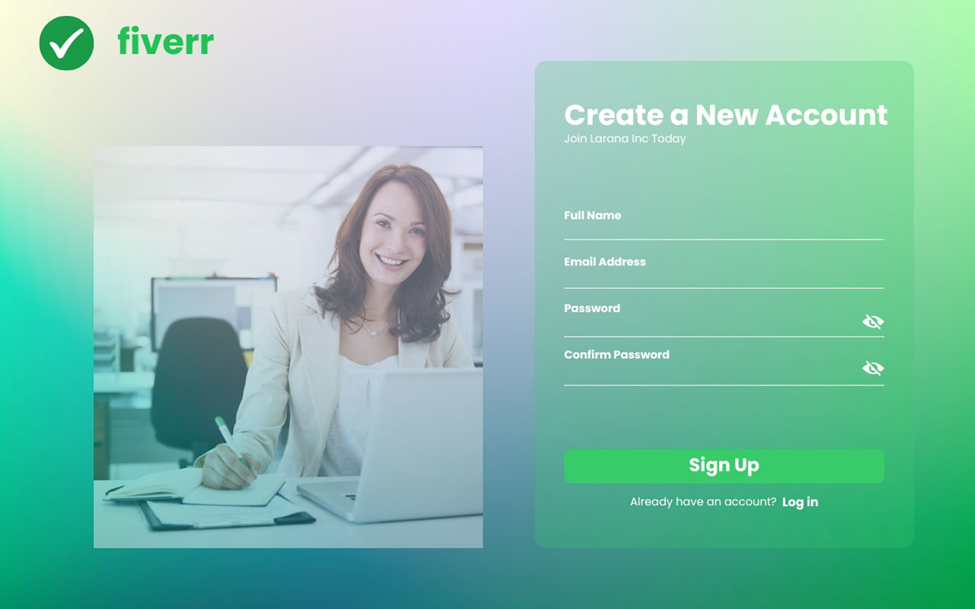
If your niche is data entry, here’s how to tailor your gig:
•Use titles like “I will do fast and accurate data entry in Excel”
•Emphasize speed, accuracy, and confidentiality
•Add portfolio screenshots (with fake/sample data)
For graphic designers offering logos:
How to Create a Gig on Fiverr
•Use a catchy title: “I will design a modern minimalist logo”
•Add samples of your past logo work
•Mention source files (AI, PSD, PNG, JPG)
•Offer unlimited revisions in premium packages
Perfect Gig on Fiverr (Pro Tips)
Want to stand out from the crowd?
• Do keyword research using Fiverr’s auto-suggestions
• Spy on top-rated gigs in your category
• Add a personalized video introducing yourself
• Use low-competition tags in the beginning
• Offer a special “first-time buyer discount”
Gig on Fiverr – YouTube Tutorial
Prefer video learning? Watch this helpful YouTube tutorial that shows the entire gig creation process visually.
[ recommend one like: “How to Create a Gig on Fiverr Step-by-Step (2025)” on YouTube]
Final
Creating your first Fiverr gig might feel overwhelming, but if you follow the steps above, you’ll be up and running in less than 30 minutes. Start simple, be honest about what you can deliver, and continuously improve your gigs.
Start today and take your first step toward freelancing success